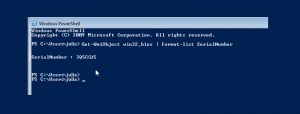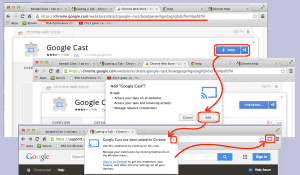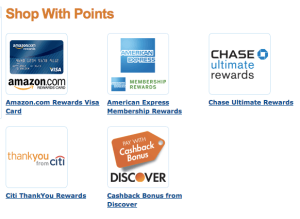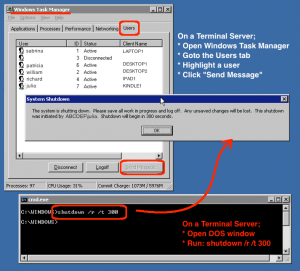In Windows XP, there was a folder in which you could place desktop icons, and these icons would be available to every user on that computer. At first, it’s not obvious where the equivalent functionality lies in Windows 7. But, I found it, and I thought I would share my knowledge. Window XP: Use Windows […]
Finding the Dell Service Tag When You Are Offsite
VMware 5.5 Bleeds, but VMware 5.1 is Unaffected by Heartbleed

The Heartbleed OpenSSL vulnerability has had widespread ramifications, not the least of which is its hit against the virtualization infrastructure many companies implement with VMware. This article explains how to confirm that your VMware hosts and vCenter server are not affected (or affected, as the case may be). Let’s start with the ESXi host. Enable […]
Understanding DVI Connectors
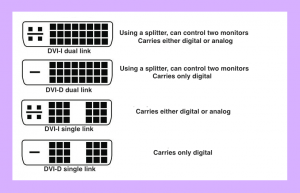
Today, I received my new LED monitor. It was supposed to come with a VGA interface and an HDMI interface. Well, that wasn’t exactly accurate. It came with two micro HDMI interfaces — one labelled DVI and the other labelled VGA. Looking at the thinness of the monitor, I could tell why the design team […]
My Experiences with Google ChromeCast
How to Accept Apple Calendar Appointments
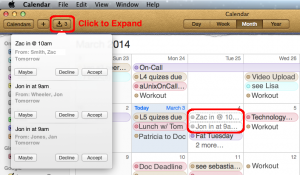
I use an Apple MacBook Air as my primary desktop. With it comes a host of included applications, including the Calendar app. Using Calendar, you can link any Exchange server to it, link your gmail account to it, and also link the Apple Mail app. I have all these, and use the different colors available […]
Using Your Credit Card Points on Amazon
Looking at the New Mac Pro
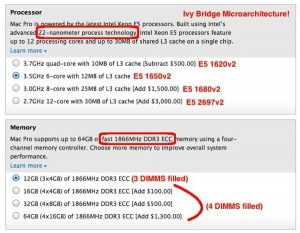
So, I have been sniffing at the new black tower that is the Apple Mac Pro. One frustration I had about the online Apple specifications was the lack of CPU model number (e.g. Intel’s identification) in Apple’s write-up. If anyone else had this complaint, here is the matrix of equivalents: 3.7 GHx quad-core with 10MB […]
Removing Connectors Before Uninstalling Exchange 2003
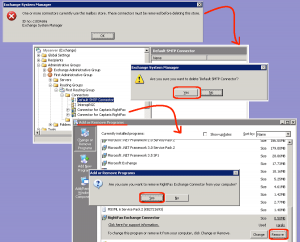
I was attempting to uninstall Exchange 2003, which is the last step needed after installing a new version of Exchange and migrating existing users to the new email server. I call this last step “decommissioning the old Exchange server”. Anyway, before you can uninstall Exchange 2003, you must delete all the data including the public […]