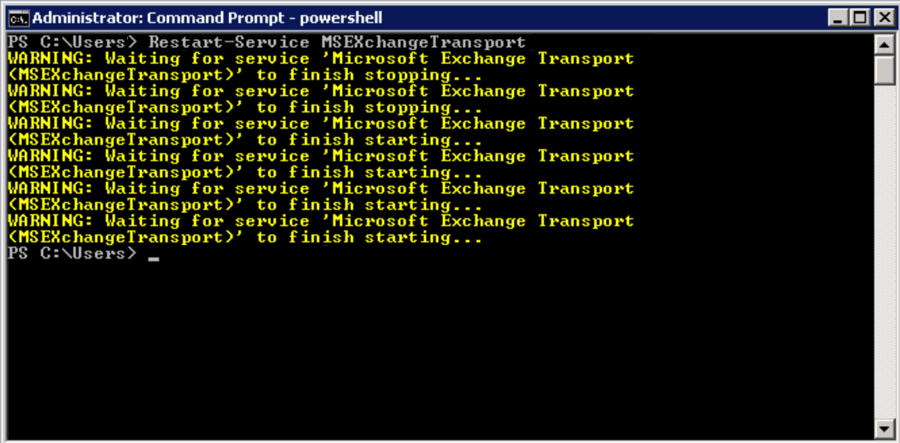
So, recently, I was proceeding with an Exchange 2010 to 2016 migration. And, one of the steps I needed to take was to edit the receive connectors to allow a new network printer to send unauthenticated SMTP emails. Any time you edit the receive connectors, you need to restart the hub services. Normally, I just take that opportunity to patch and reboot the Exchange servers, which I did for the 2016 servers that are running multiple roles and are setup in a DAG. But, in this case, I had only one 2010 server running the client access role, and I still had end users connected to it. What to do?
- Login to CAS server
- Open a DOS command prompt as administrator (right click and select “Run as administrator”)
- Type powershell to get into Powershell
- Type Restart-Service MSExchangeTransport
The service will stop and then restart (see screen shot). The process is quick and nobody comes screaming at my door. Plus, the new network printer is able to initiate emails. All is well in the world.