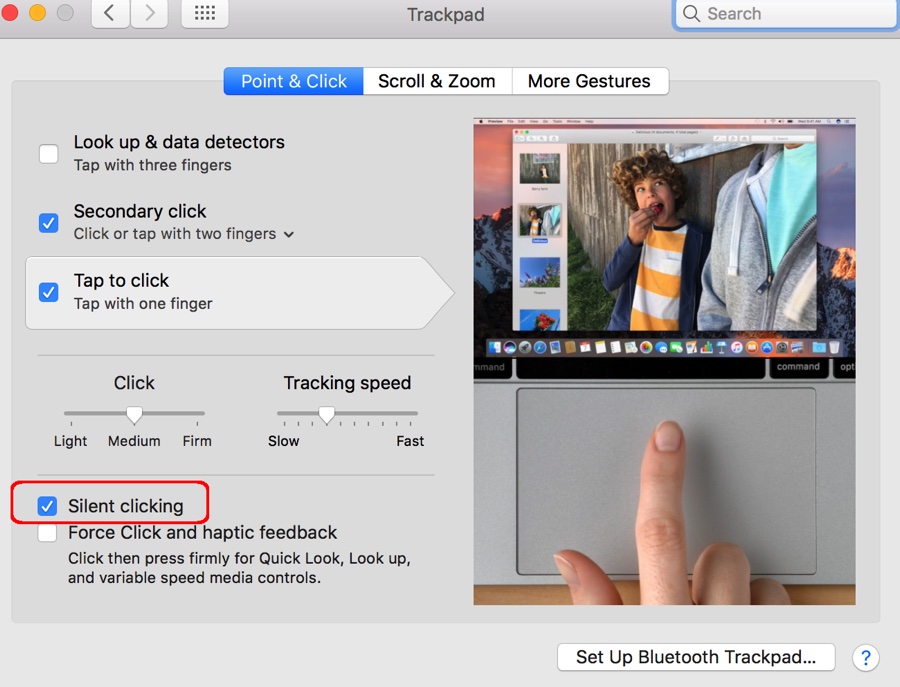I retired my much loved 11” Air and purchased a new MacBook rose gold laptop. One thing driving me crazy with the new trackpad. I hate the new depth sensors and the amount of noise. I was able to resolve both issues easily.
- Open System Preferences
- Click “Trackpad”
- In the “Point & Click” tab, enable “Silent clicking”
- In the “Point & Click” tab, disable “Look up & data detectors”
Now, my trackpad acts normally. It makes a lot less noise (although I don’t think it’s as silent as the original on the MacBook Air) and I can more easily drag+drop files between Finder windows without accidentally activating the touch sensors that were interfering with expected behavior.