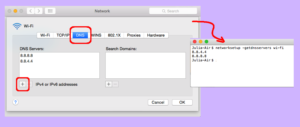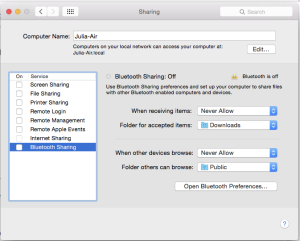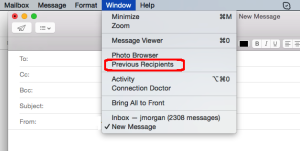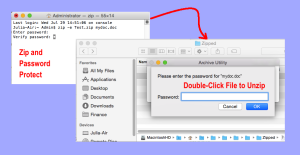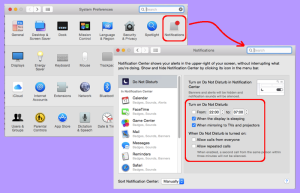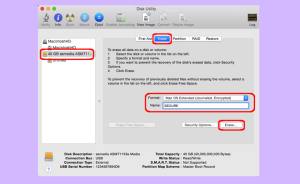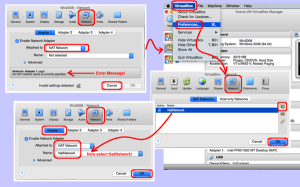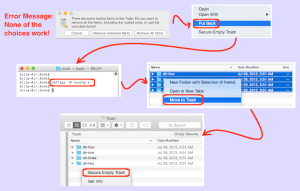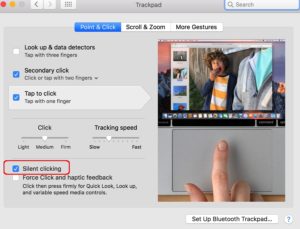
I retired my much loved 11” Air and purchased a new MacBook rose gold laptop. One thing driving me crazy with the new trackpad. I hate the new depth sensors and the amount of noise. I was able to resolve both issues easily. Open System Preferences Click “Trackpad” In the “Point & Click” tab, enable […]