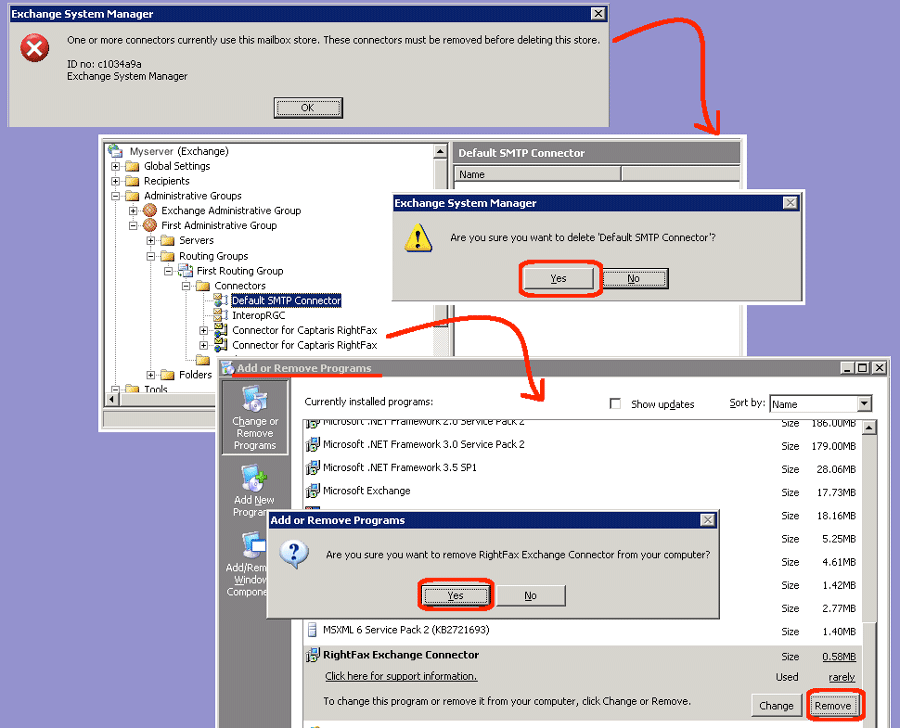I was attempting to uninstall Exchange 2003, which is the last step needed after installing a new version of Exchange and migrating existing users to the new email server. I call this last step “decommissioning the old Exchange server”. Anyway, before you can uninstall Exchange 2003, you must delete all the data including the public folders and mailboxes. When attempting to delete the mailbox database, I was receiving the error message “One or more connectors currently use this mailbox store. These connectors must be removed before deleting this store”. And, when I looked, there were several existing mailbox connectors, including some for RightFax. How should this be handled?
- Delete Connectors in Exchange System Manager:
- Run 2003 Exchange System Manager
- Navigate to Routing Groups | First Routing Group | Connectors
- Delete the “Default SMTP Connector”, responding Yes to the confirmation dialog.
- Delete the default “InteropRGC” connector, responding Yes to the confirmation dialog.
- Notice the Rightfax connectors, but do not delete them here.
- Uninstall the Rightfax software:
- Run Control Panel | Add or Remove Programs
- Scroll down until you find “Rightfax Exchange Connector”
- Highlight the line, and click the Remove button that appears
- Confirm your choice by clicking the Yes button
- Validate that all the connectors have been removed:
- Run 2003 Exchange System Manager
- Navigate to Routing Groups | First Routing Group | Connectors
- Validate that no connectors exist any longer
Once the connectors have been deleted, try deleting the mailbox store using Exchange System Manager. You should no longer be receiving the error message about connectors being present. Of course, you might encounter another error message, such as user mailboxes still being present in the mailbox store, but that’s the subject for another blog post.