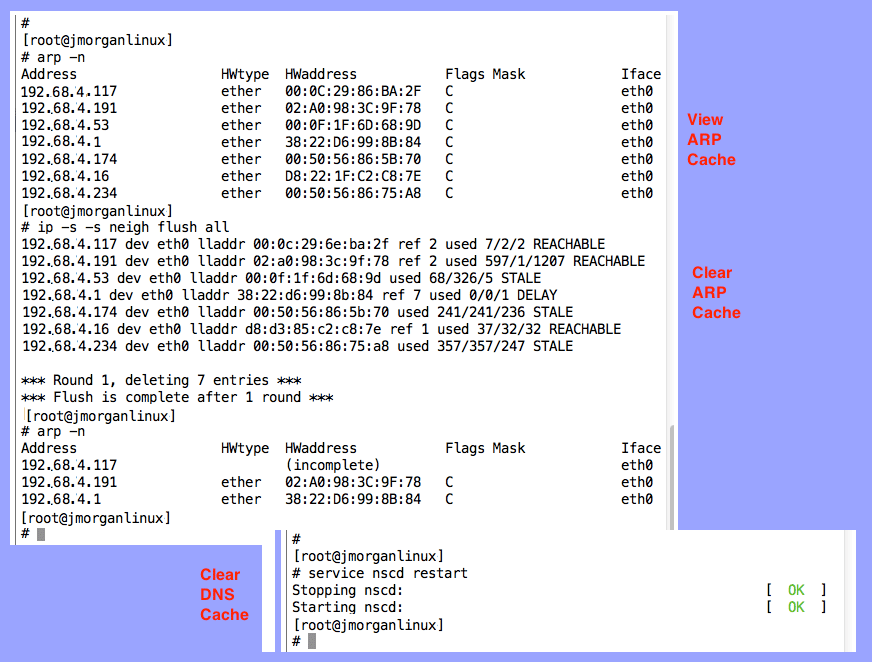I received several odd messages on one of my Red Hat Linux servers yesterday morning, “Neighbor table overflow”, which made me go digging around. All I could find with some well-placed Googling was that the message could be related to bad or overflowing ARP cache. One fix might be to increase the available cache, and another to simply clear it. I decided to clear it and see what happens.
In any case, how do you clear ARP and DNS cache in linux?
- To view the ARP cache:
- Open a terminal prompt
- Become root on your machine
- Run command: arp -n
- Clear ARP cache and validate:
- Run command: ip -s -s neigh flush all
- Run command: arp -n
- Compare the last command results to the first (should have less rows)
- Clear the DNS cache:
- Run command: service nscd restart
- Should response with stopping and starting the service (see screen shot)
The error messages have not repeated since I cleared the cache. I have been adding/moving network cards recently to servers on my network, so that may be have been the real culprit.