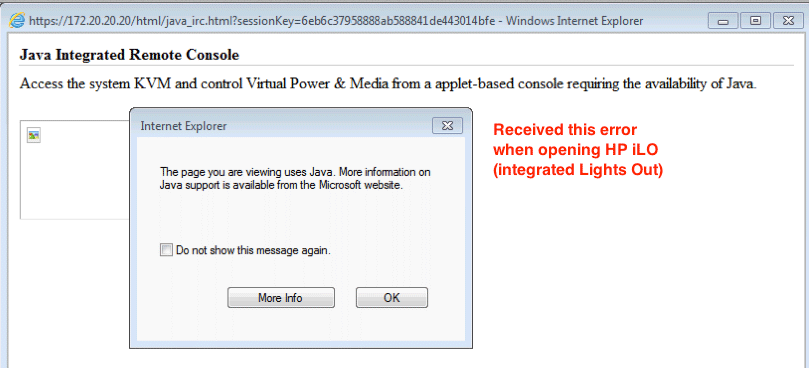So, I was trying to open the HP iLO (integrated Lights Out) remove console from Internet Explorer (IE). Normally, this results in a new web browser window, a warning that the certificate installed on the HP server is “unsafe”, and then a nice window showing me the server. Not this time. This time, I received a nasty Microsoft error which said, “The page you are viewing uses Java. More information on java support is available from the microsoft website”. Click the “More Info” button is certainly not information and clicking the OK button leaves you staring at an empty screen.
Of course, my first attempt was rebooting the Windows 7 administrative machine. Same error appeared. My second attempt was to search the web for the error, which led me to this article. Perhaps it will solve this “java error” problem for you, but re-registering did not solve this problem for me. See the following for more information: http://answers.microsoft.com/en-us/ie/forum/ie8-windows_7/internet-explorer-8-64-bit-on-windows-7-x64-with/a51686b0-6280-4a21-ad2e-fa131d9019dd
My third attempt succeeded. Here are the steps I completed to resolve this issue:
- Remove the two versions of Java installed:
- Open Control Panel | Programs and Features
- Find the installed java application and right-click then uninstall it
- Find the second installed java application and right-click then uninstall it
- Reboot the machine:
- Open a DOS command prompt
- Type the following command:
shutdown -r
- Install the latest java version:
- Open a web browser
- Surf to the following: http://java.com/en/download/index.jsp
- Download the latest JVM
- Install it per its wizard
So, basically, I think what happened is that the machine accidentally got stuck during a previous Java update. So, there was one version of Java 6 and a second version of Java 7. With both of these installed, IE did not know what to do, so it presented a generic error message.