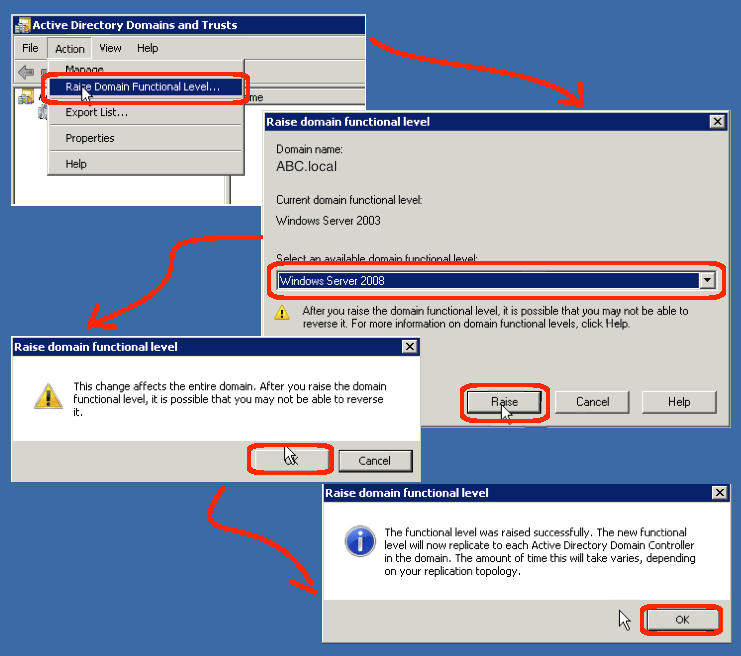Raising your domain functional level is pretty easy, but so seldom done that most administrators are vary wary of the procedures. The key to success is understanding when you can legitimately raise your Windows domain functional level and Windows forest functional level. First, to raise either level to 2008, you must be running a 2008 domain controller. Similarly, to raise either level to 2008R2, you must be running a 2008R2 domain controller. But, in addition, when you raise the level, any older controllers who are unable to replicate the information (because they are older) will fall out of your list of DCs. So, you don’t want to move ahead until you have validated the operating system used by each DC.
The procedures to raise the functional levels are identical across Windows 2003, 2008, and 2008R2. So, this post will help you on any of these operating systems. To make the above paragraph a little clearer, and remembering the newer operating systems support older functional levels, but not vice versus, here is a list:
- In a 2003 domain functional level, you can run 2003, 2008, and 2008R2 domain controllers.
- In a 2008 domain functional level, you can run 2008 and 2008R2 domain controllers.
- In a 2008R2 domain functional level, you must have all 2008R2 domain controllers.
Once you have validated that all your domain controllers support the level you want to move to, the steps to raise the domain functional level are:
- Open Active Directory Domains and Trusts:
- Login to a domain controller with administrative privileges.
- Run Administrative Tools | Active Directory Domains and Trusts.
- Initiate the domain upgrade wizard:
- Highlight the domain.
- From the Action menu | select “Raise Domain Functional Level…” menu item.
- From the drop-down list, select the correct target level, 2008 in my screen shot.
- Click the Raise button.
- Click the OK button.
- Wait several minutes, then click the OK button.
- Allow the domain controllers to replicate the change.
- Time to replicate depends upon network topology, network bandwidth, and number of domain controllers. I allocate 1 hour / controller, which is very safe.
Once you have raised the domain functional level, you should consider raising the forest functional level. Remember that if you are running multiple domains in the same forest, you should raise all your domains before raising the forest. Also, allow time between raising the domains and raising the forests… allow for the domain controllers to replicate the domain changes before touching the forest. The steps for raising the forest mirror the above domain steps and are documented below:
- Open Active Directory Domains and Trusts:
- Login to a domain controller with administrative privileges.
- Run Administrative Tools | Active Directory Domains and Trusts.
- Initiate the forest upgrade wizard:
- Highlight the forest.
- From the Action menu | select “Raise Forest Functional Level…” menu item.
- From the drop-down list, select the correct target level.
- Click the Raise button.
- Click the OK button.
- Wait several minutes, then click the OK button.
- Allow the domain controllers to replicate the change.
- Time to replicate depends upon network topology, network bandwidth, and number of domain controllers. I allocate 1 hour / controller, which is very safe.
Exchange 2003 SP2, Exchange 2007 and Exchange 2010 are all compatible with domain levels and forest levels of 2003, 2008 and 2008R2. See the official support matrix released by Microsoft, http://technet.microsoft.com/en-us/library/ff728623(EXCHG.141).aspx, expand the “Support Active Directory Environments” section, and notice that domain and forest functional levels are listed in the second table.