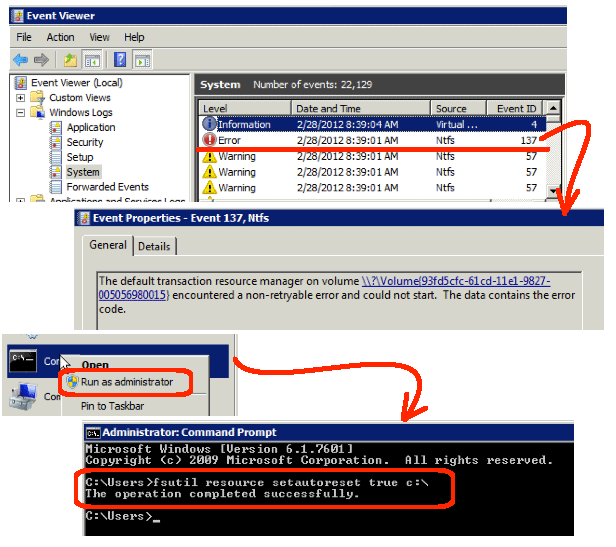So, I was looking through the system event logs of a 2008R2 SP1 server today. And, I found some error 57 several times followed by error 137. This pattern repeated itself every five seconds. The server was experiencing no problems other than this repeating error message. What could it be?
Turns out that this error is documented as appearing in more than 2008R2. Specifically, it can happen with Vista, Windows 7, and with 2008 release candidate one. The underlying cause is a corrupted file, which can be easily reset. To resolve the issue, follow these procedures:
- Open a command prompt:
- Login to the machine experiencing the error
- Run the DOS command prompt with administrative privileges
- Run a reset command:
- At the DOS prompt: fsutil resource setautoreset true c:\
- Validate that the command completes successfully
- Close the DOS prompt: exit
- Reboot the machine:
- From the start menu, run shutdown | restart
(Note: if this option is not available, you can run in the DOS prompt: shutdown -r)
- From the start menu, run shutdown | restart
Once the machine restarts, the error should no longer happen. You can open Control Panel | Administrative Tools | Event Viewer | System to validate that the error is no longer getting logged. Here is a good article for further information:
http://support.microsoft.com/kb/939399