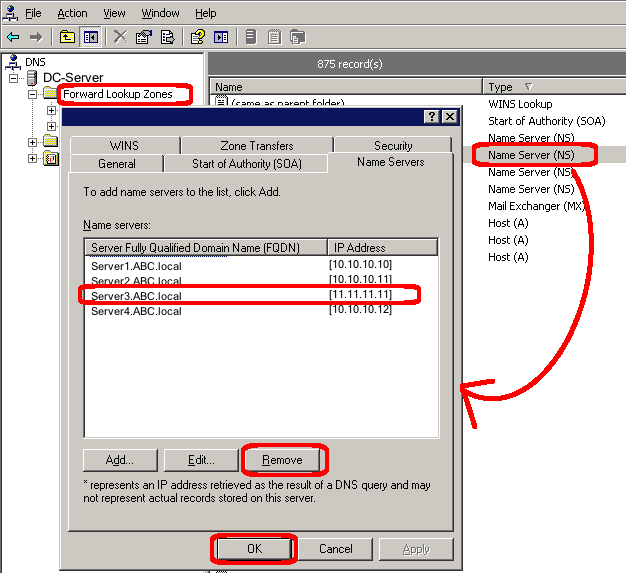Have you ever felt that your network should be faster? No really, the hardware is state-of-the-art. The software is current. But, the network response is lack luster. Servers to be responding slowly and pings respond slowly. You cannot find any underlying reasons for this behavior. Have you looked at your DNS settings, and specifically your Name Servers, lately?
- Get DNS Name Server settings:
- Login to a domain server with domain admin credentials.
- Start | Administrative Tools | DNS
- Expand domain controller name | Forward Lookup Zones | Domain
- Double-click any “Name Server (NS)” record.
Note: you may need to click the Type column to sort your entries and find the Name Servers. - It does not matter which Name Server you click, a dialog box appears.
- Look for anomolies in your Name Server records:
- Goto the Name Servers tab.
- Look for Name Servers that are not part of your network space.
Note: The screen shot shows one Name Server which is on a different network! - Look for Name Servers whose IP Address are unknown.
- Look for Name Servers which are actually previously decommissioned Domain Controllers.
- Delete any strange Name Server records you found in step 2 above:
- Highlight the anomoly.
- Click the Remove button.
- Once only the actual DNS servers in your organization are listed, then click the OK button.
- Clear DNS cache on that domain controller:
- Start | Run | CMD (opens a DOS prompt).
Note: If you are running 2008R2, you need to Run As administrator. - IPCONFIG /FLUSHDNS
- Exit (closes the DOS prompt).
- Start | Run | CMD (opens a DOS prompt).
Although changes should propagate automatically across DNS servers, if you want to see the performance improvement quickly, then follow the above steps on each domain controller. I have personally experienced an two-fold ping improvement at one customer who had decommissioned a domain controller and its entry was still listed as a Name Server. At another customer site, this process yielded a three-fold improvement in ping times, when I removed a Name Server that was assigned to a subnet that no longer existed on the network. With improved ping times came all sorts of other perceived speed improvements. The second customer actually called me to ask “Why is the network running so much faster?”.