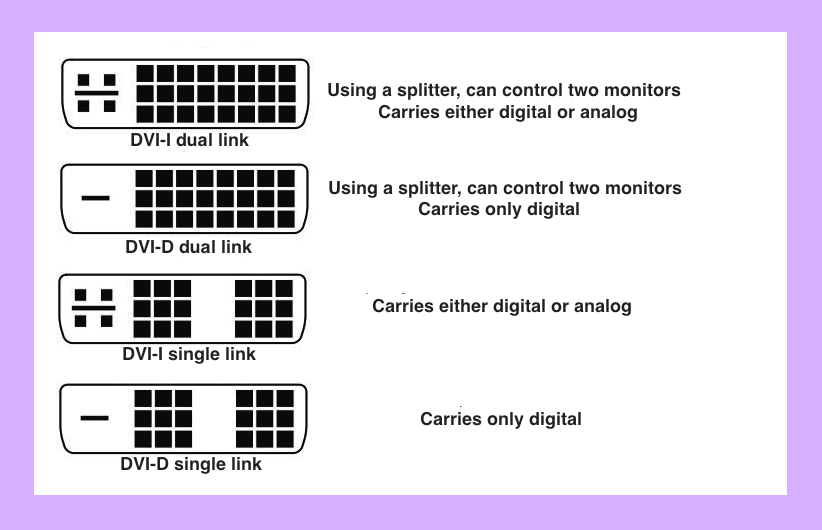Today, I received my new LED monitor. It was supposed to come with a VGA interface and an HDMI interface. Well, that wasn’t exactly accurate. It came with two micro HDMI interfaces — one labelled DVI and the other labelled VGA. Looking at the thinness of the monitor, I could tell why the design team chose this, as real interfaces would have been too wide to fit comfortable on the side of the monitor where they placed their outputs. Yet, it nagged me that the description was inaccurate and… would the hookups work?
So, the first thing I did was unbox the cable that came with the monitor. It was a micro HDMI to regular HDMI cable. The next thing I did was look around the house for adapters. Right away I found the following digital adapters and was able to use them:
- micro HDMI to regular HDMI — used to connect from my camera to the new monitor cable
- mini HDMI to regular HDMI — used to connect from my go-pro to the new monitor cable
- Thunderbolt to regular HDMI — used to connect from my Apple laptop to the new monitor cable
Then, looking for a way to connect my server (which has a VGA port) to the new monitor, I searched for a VGA to HDMI adapter. I could not find such a thing in my stash of cables. But, that got me to thinking, would such an adapter be rare? Because VGA carries analog video signals and HDMI carries digital audio plus video signals! With some digging, I did find that Amazon carries just such as cable, and that it’s poorly rated because most of the purchasers attempt to connect signals that are incompatible.
With further digging, I found three more adapters sitting around the house. But, when I looked carefully at the pin layouts, they were different. Specifically, the DVI plug on the VGA cable had four extra pins. And, the DVI-D splitter did not have these pins, yet it had different extra pins on the video card input side. See the screen shot for a diagram.
- VGA to DVI-I male
- regular HDMI to DVI-D female
- DVI-D dual link splitter to DVI-D single links
Connecting the first and second adapters failed because the extra pins in the DVI-I male had no where to go in the DVI-D female adapter. Turns out that DVI-I can carry either digital or analog signals. But, DVI-D is a digital only specification that lacks some pins. So, my idea that I could daisy chain two adapters to go from VGA to HDMI was a failure. But, at least now I know why. Guess a new adapter is in my future!