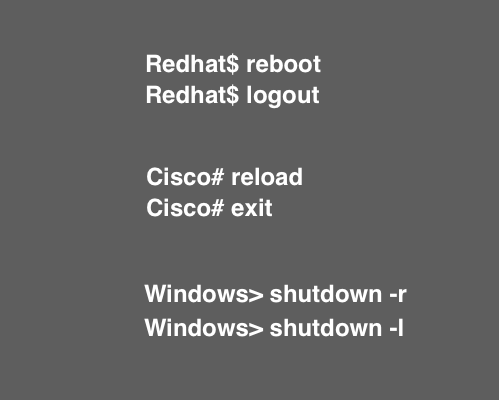
I bounce between different operating systems and different network appliances all the time. As it happens, I sometimes type a Windows command into linux, or a redhat command into Cisco IOS, or even a Cisco command into Microsoft Windows (note: those are bad days). So, I created a little quick reference for the two things I do most: logout and reboot.
To log out of your user session:
Cisco# exitRedhat$ logoutWindows> shutdown -l
To restart the operating system:
Cisco# reloadRedhat$ rebootWindows> shutdown -r
You might be thinking to yourself, but you can use the menus for these tasks. Not always! Often, the Windows restart and shutdown menus have been administratively hidden. Most of the redhat servers I manage don’t have a GUI installed on them. And, the Cisco command line interface is so much more powerful that I hardly ever start their GUI.